Hello twenty fifteen! I'm finally getting to the big "how I'm approaching Project Life this year" post.
The truth is, I'm still tinkering and playing around but I'm confident enough now to say "this is it!" (at least for now) :)
The thing is, I've been doing Project Life or some version of it since around 2009 I think. And no, I haven't technically "finished" an album. But I have created many many pages and I have even been able to teach a few classes to share my different tips and approaches and encourage others to embrace where they are and take steps to tweak their own process. For which I am incredibly thankful.
If you have read my recent posts or seen on Instagram, I am currently having fun playing with the Project Life App and my plan is to continue using the app for my main two page (left side + right side) layout each week. Yes, I'm tacking it weekly this year! Kinda digging that! (I can still imagine I will be flexible in my weeks if needed but I'm excited for the very simplified parameters this year.)
My goals for Project Life:
- Weekly left + right side spreads using the Project Life App
- Print these at Persnickety Prints at 12x12
- Add to my 12x12 Project Life album (the one I am using is from Becky Higgins found here.)
- Sprinkle in other pocket pages and inserts as I have time / inspiration / motivation / space to do so
- Keep it simple but still add elements such as Ali Edwards word art. I just love those little touches.
- Enjoy more layouts finished and in an album and have fewer gaps this year. Look at Project Life more as just another album and not as an "epic end of all albums"; be okay with not including everything. Keep it light and simple. Use those photos and snippets of stories to spark longer stories and pages (which I add here or to other albums.)
- Hopefully have more time to work on filling in some gaps and finishing Week in the Life and December Daily projects of years past.
Additional projects:
- Day in the Life | 15 on the 15th: Each month on the 15th I am going to do the Day in the Life project with a goal of having at least 15 photos I love that capture our everyday life. I will use primarily the big camera on this day so sharing these pages may take me longer. I'm okay with that. My main goal is to practice with my big camera. I really want to get a wide angle lens this year. My kit lens died and so I shoot right now at around 75mm (with my crop sensor and 50mm lens.) We'll see. Here's to hoping, right? If not, I will try to rent one at least once or twice this year. I plan on creating an insert or additional page with these in my album and at the end of the year have them made into a photo book.
- One Little Word: I am taking Ali Edwards's class on her blog. It is so great. This year my goal is to participate more with the prompts. Last year my word was with me all year and definitely helped me, but this year I want to be more intentional with it. I think I will need the reminders this year more. (I hope to get a blog post up soon about it.)
- Week in the Life: will probably tackle this again if Ali does. I always love joining in. Finishing it is another story. Like I mentioned above, I hope to find more time to finish up my past projects.
- December Daily: can't help myself. I love it but every year my work seems to get crazy busy around this time. It's all I can do to live life during the month. But December Daily helps me to take time to capture things and live intentionally to create more memories. I love that project.
- Ali Edwards Story Kit / Stamps: So far I've been getting some great products and listened / watched a lot of inspirational content from Ali. I may make a goal of one layout a month, but as I look at everything I am hoping to do, reality is I am just going to enjoy getting them and using them here and there. If I do more then great. If not, no guilt because I really enjoy them and the content is wonderful. Who knows, maybe I'll get really inspired and do a bunch! I will add those to either Project Life or my Library of Memories albums. And I want to get my story journal going again. At least capture some ideas of layouts / stories I want t do.
Okay, just listing these took forever! Reality is…just enjoy life and do what I'm inspired to do!! Lighten up and live life with a light heart. Look for the good and enjoy it. That's my main goal this year.
And you thought I was joking when I said I just wanted to stop all my other projects and follow along with Ali! Seriously though, I am a huge fan of her life documentation processes and projects and feel very inspired when I follow along with her. And I am incredibly thankful to be on her Digital Creative Team this year. I'm excited to share how I use some of her products in my own projects.
So here we go!
Project Life 2015 Title Page
And you thought I was joking when I said I just wanted to stop all my other projects and follow along with Ali! Seriously though, I am a huge fan of her life documentation processes and projects and feel very inspired when I follow along with her. And I am incredibly thankful to be on her Digital Creative Team this year. I'm excited to share how I use some of her products in my own projects.
So here we go!
Project Life 2015 Title Page
So I thought I would share my title page for 2015 Project Life and my week 1 spread to give more of an idea of my approach. This is a paper pocket page + overlay. On the back I will do an "about us" page -- left side pocket style and either an enlargement or a PL app page on the right.
The nice thing about the app: more time to play around with other pages and techniques!! Like breaking out the Silhouette Cameo to play with some Ali Edwards word art. Gold foil + Ali art = awesome. It took me a bit to remember how to use it, but once I found a few tutorials online I was good to go. I love these.
For my title page, I cut the "Hello Twenty Twelve" from the gold Silhouette foil sticker paper. It has adhesive on the back so you can just apply it to whatever. I used a 12x12 transparency / overlay from Studio Calico as a cover page over the title page. Love the see through effect. I simply lined up the transparency and cut holes using my Crop a Dile punch. I do two holes for each one to help it turn smoother.
These are from the Twenty Twelve set from Ali Edwards.
These are from the Twenty Twelve set from Ali Edwards.
It's kind of hard to see the transparency but I really love it. You can find it here (if it is in stock.)
And next here is my title page. Again, while I had the Silhouette out and cutting I added quite a few elements to be cut. I cut the "bring on twenty fifteen" and "hello 2015" as well as some other things from the same paper.
One thing for sure: I will definitely know which year this album is for! :)
I love repetition so it works for me. I used a bunch of gold foil cards from different Becky Higgins Project Life kits. (I picked up a bunch from her site on sale and quickly added a few favorites to my title page. So creating it didn't take "too" long. :)
I added some wood veneer elements to calm down the gold a bit. I like the neutral color and texture it adds. And I added a favorite photo from the holidays of me and Mags in bokeh lights. My word this year is "light" so it's a wonderful symbol and reminder for me.
I also saw another Project Lifer have some really fun family photos on her title page. I tried but..well at least I have a few silly ones. Trying to lighten up. Maybe I will add more of those silly ones on the next page.
Close up of the "bring on twenty fifteen" from Ali's set.
A close up of the wood veneer / gold foil card. I need that quote on my wall I love it so much.
And while I was playing around with the Silhouette I cut one of the boxes from Ali's set and added it to the page lifter. I really like it here. Similar to how Pam Baldwin used boxes from another to create dividers. This would be really fun if there were monthly boxes to cut and use on dividers for each month.
Project Life Week 1
And here is a look at my Week 1! This was created in the Project Life App + other apps. All of it was created on the phone utilizing Dropbox and apps such as Collect and Letterglow. I am planning a bigger how to post to get into some details on this approach. So far I love it. I was already doing a lot of my creating the photos and journaling in Collect and now it allows me to just take it another step further to create pages.
It does take longer to add elements like Ali's word art. The simplest way to use the app is just simply use the cards in the app. I have done that and I really like those pages too! There is nothing wrong with keeping it simple.
And another tip is to keep decisions simple by repeating elements. I debated keeping a very simple title card this year and was going to make my own. Then I found this great set from Little Lamm Co. Her brush script is right on with the Oh Snap Boutique calendar cards (which I bought on an 80% off sale and tweaked to 3x4) I'm using this year so it was a no brainer! I love that another decision is just done!! (again, I can still use other title cards with my inserts, etc.)
The word art set I used for these pages is from the Enough set. Such a versatile set. I really loved just adding the word art right on my photos and journaling cards to enhance the storytelling about our first week. I couldn't help but keep adding more because I felt they really captured what what going on right now. A lot of clearing out / making space / embracing enough.
The everyday love 3x4 card is from Ali's Everyday Stories set. I had created a background paper from some of the words and used them in a 6x8 layout for Week in the Life (blogged about it here.) So while I was creating the 6x8 I also had created a 3x4 card and had saved it in Dropbox for use on a future layout.
Here is the right side of week 1. I continued to use the Enough set over my photos and filler cards. I also added "monthly goals" from the Hello Goals set from Ali. And the Jan 2015 is from Ali's Hello Life Boxes 2015. I love mixing her word art from different sets.
The week in review 4x6 was created by saving one of the Project Life cards from the app to my camera roll and then created the text and number in the app Letterglow. More on that process to come. I see a return of Mobile Memory Keeping Mondays as a goal for my blogging this year. I have saved that as a template so I can just tweak it each week. Seriously that is one powerful little app.
And there it is! My big plans for a big year! Let's see if I can fill up this album!!
If you are looking for more inspiration on Project Life or pocket scrapbooking, I highly recommend checking out "Pocket Your Year" by Megan Anderson. I was lucky enough to teach past Project Life classes at Big Picture Classes with Megan and I know she is a wonderful teacher. I always learn from her and she helps me focus and get things going. Check it out if you are interested! It's awesome that it is a year long class!
Project Life is a simplified form of scrapbooking / memory keeping created by Becky Higgins. You can get more information on the products and process here.

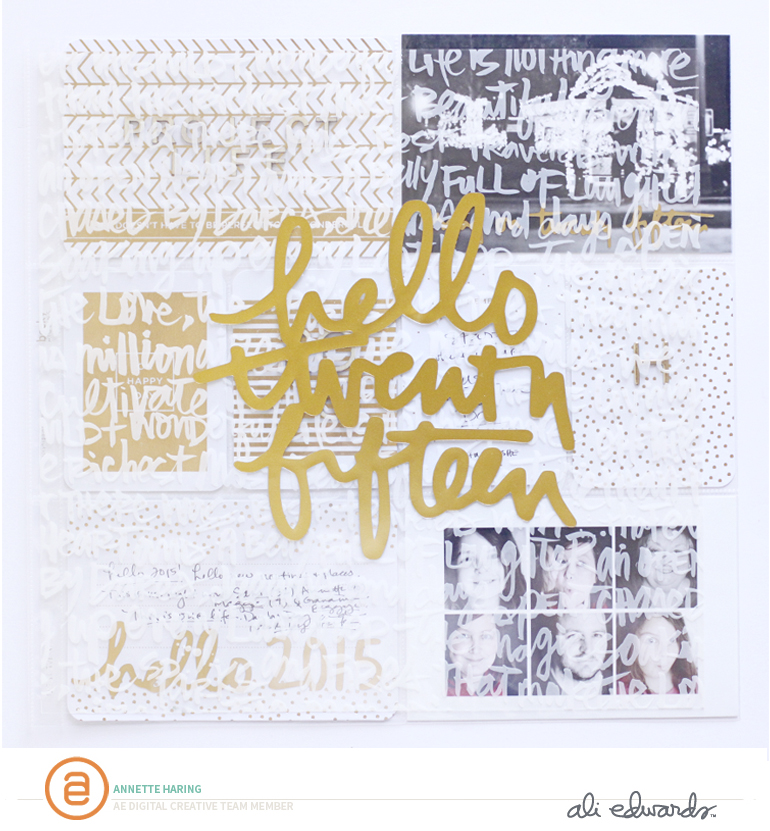







I loved seeing a peek into your plans for the year, Annette! You are rocking it--I love how you are making the app pages your own with the digi word art. So beautiful and so very you.
ReplyDeleteThank you so much for sharing about Pocket Your Year too!
Thank you Megan!! And you are most welcome!! Loving the class and I know it will be especially helpful when the late spring and summer hits. That's when I have traditionally fell off the wagon so to speak! Very excited for you!!
DeleteGorgeous pages! I can't wait for the post on your digital/app workflow. I am still trying to figure out how to make the Project Life app work in my process.
ReplyDeleteThanks!! I hope to get a post going for next Monday. I may do an overview post and then work on a series of smaller posts for more details. I'm just playing and learning but am happy to share!
DeleteWe are kindred spirits! Those are almost my exact plans for memory keeping in 2015 also! I loved learning about your style in the BPC Project Life Catch Up Class. One question - what template did you use for the six photo spread on your title page? I wish the PL app had photo templates with white space!
ReplyDeleteCindi that is awesome!! So happy to hear that! I created that one in PSE. I just kind of eyeballed the size by turning on the grid view to make the photo spots. I know, I wish it had more white space too. If I figure out anything for the phone for that I'll be sure to share. Thank you!
Delete