Still, I knew that there had to be a way to make it work for me. I really felt inspired by the weekly documentation, but also know that is tough for me if I want to be creative with it, different sized photos, etc etc. I take a lot of photos too, and it's hard to go through all of those, edit, etc. Too much for me to keep up.
So I started thinking I would do it monthly and then weekly spreads within the month. That way if it ends up being just a two page spread of the month, then that is better than nothing.
What I ended up finding was an app on my iPhone called Collect. I thought I would use it for a self portrait project, or for pictures of Maggie. What I ended up doing was creating albums for these as well as one titled Project Life 2013. It is just awesome! I can add more than one photo for each day, add a little title and even an expanded story which goes on the back of the card.
What is cool is that you can export the card to your camera roll. Was thrilled to discover it creates little cards that reminded me of Tracy Larsen's cards. It prints pretty good as is on a 4x6 photo. However, it's a little trickier to get it to the 3x4 size for the Design F page protectors I'm using. I usually bring them in to Photoshop Elements and crop them to 2.875x4 at 300 dpi. I just eyeball the crop and save two on a 4x6 photo to print at home. Currently I'm working with Persnickety Prints to see if we can get these to print easily without having to do cropping on our own. I may also contact the app builders to see if they can add a function to export it at 4x6 or at 3x4. Not sure that would work but it would be cool. However, I love that when I crop them this way they look like little Polaroids so I may just keeping doing it this way. Will be sure to update when I figure it out.
So without further rambling, hello January!
Monthly intro page
Bonus layout: All about Maggie and her love of her candy cane pj's. Love that I have room for bonus layouts or for just favorite photos not necessarily in a weekly format.
Week 1
Am using these Week in Review and Month in Review cards from Cathy Zielske at Designer Digital to round out the stories.
Week 2
Week 3
Week 4: a One Little Word challenge to myself to get moving each day.
Weeks 4 & 5: combined the rest of January into "weeks 4 & 5" Honestly this was my biggest hang-up whether to go this approach or not. How would I handle weeks that only had a few days to the end of the month? Hello letting it go. So happy to combine when it makes sense. Plus, we do most of our "activities" on weekends so it makes sense to me. There's no Project Life police to come and take my book away because I combined weeks. :) Just making it work and turns out I love it!
I added this photo so you could see "the rest of the story" stamp and the arrow. I printed out a few of the back of the Collect cards as an extra photo. I just slipped them behind the photo and the little arrow to note it. I also might add a tab or something extra to make it easy to see.
Another thing to note that is helping me stay up to date with this is that I'm using 99% iPhone only photos for my weekly spreads. The big camera comes out, but I'm just planning on using those for inserts and the intro/closing/bonus spreads. Simple is quick. Simple is done. Simple is good.
Also just want to note I'm using these free quote cards from Elise Blaha Cripe. She made them last year for her Project Life and made them available as s free download. Absolutely love them. Thank you Elise!
I am also using the digital version of the Seafoam edition for Project Life. You can find it here. I also have the physical kit. You can get it here. The difference is the corners. When I found the Collect app and discovered I liked the squared corners, I found that printing the Seafoam cards just a bit big and trimming them to squared corners made my heart sing. I love either way--think they both look awesome--but just depends on the page. So I'm planning to use the physical kit to help finish 2011 and 2012 and even share with my niece if she is interested. :)
Also using quite a bit of Liz Tamanaha's digital products. (the calendars, other filler cards, etc.) You can find them here. Also looking forward to adding in the Midnight edition when it comes out.
The flair badges with my One Little Word and the months are from Ormolu. The days of the week cards are from Ali Edwards with Technique Tuesday. The everyday flair badge is from A Flair for Buttons.
So there it is! Thanks for taking the time to look! Let me know if you have any questions!
































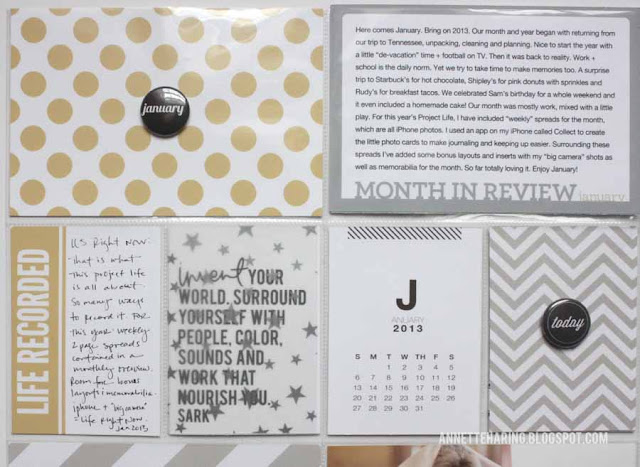



























Thanks for sharing! I always try to look at other PL albums to keep me inspired! I'm a little behind for 2013, but hope to be caught up soon!
ReplyDeleteThank you so much!! There's so much inspiration out there, right?! just awesome. Hope you can get some done too! I have so much from 2011 and 2012 to finish. *someday* :)
DeleteGorgeous spreds! thanks for sharing.
ReplyDeleteThank you so much for your kind works and support!! So appreciate it!!
DeleteLoving the silver and gold! The jammie photos are SO Cute!
ReplyDeleteAwww...thanks!!! Love those jammies. She still wants to wear them everywhere! So fun!
Deleteannette - i forgot to leave a comment when i was here earlier - and i want you to know how much i appreciate this wonderful post! i just love the beautiful simplicity of your pl...really admire your style, as i've mentioned soo many times;) so thank you sooo much for this blog post - i'm thrilled to see things on my bigger screen and have been pinning away to keep this fabulous inspo in my mind...
ReplyDeletewarm regards,
mary
Thank you Mary!!! So happy to finally get it blogged. So so happy to be finding an approach that is working for me! And so so happy for all your support! Thank you!!
DeleteLove this! Your style is amazing - simple, yet gorgeous!
ReplyDeleteThank you!! I tried doing more embellishing last year and I could not keep up. Keeping it simple and I'm loving it!! Thank you!!
DeleteAnnette, this is such a wonderful post. So informative. I love everything about your PL...the process, the photos, the documentation, the choice of card designs, the touches of gold and the Collect cards. I have been using the Collect app to create a monthly view of my Photo A Day, but did not realize I could be saving the individual cards for printing! Thank you for this info...I may be 'lifting' this idea from you! Thank you for your inspiration. I always love what you do.
ReplyDeleteThank you!! Always love your work too--so inspirational!! Totally lift away!! :) Let me know if you have any questions!
DeleteI love the simple touches you add to your spreads. Very inspirational! It's always a joy to see your pics in my Instagram feed. :)
ReplyDelete- Jessica
Thank you!! You always make my day too! Thank you!! Really appreciate your support and getting to know you! Thanks again!
DeleteLovely pages. Really like the square pics with text underneath. Great idea.
ReplyDeletethanks!! I was unsure at first but so far am loving it. I can always add inserts for the 4x6, etc.
DeleteLove these pages! Amazing!
ReplyDeleteWhere is that gold dot paper from? IN LOVE.
Hi! it's from Dear Lizzy's 5th and Frolic Line. Having a hard time finding it in stock anywhere! wish i had picked up more!
DeleteI was wondering if you knew how to print the opposite side of the Collect cards (for longer stories)? I am loving this app now! Thank you.
ReplyDeleteI figure it out! Thanks. :)
DeleteGreat! In case anyone else is wondering--right now just go to the back side of the card where the longer story is and export is just like the front side! I print mine the same as I do the front and so far have just slipped it right behind the other photo with some kind of note/tab to look behind for more story. Ribbon tab would also work. Hope that helps!!
DeleteOMG Annette, your pages are gorgeous! Thanks for sharing and the inspiration!
ReplyDelete